Marketing is huge today and probably will be for a long, long time. Marketing tags are one of the most widely used data-collecting code snippets that act as a control plane for transfer and transmit user information and customer data. There are a plethora of marketing tools available for use that can help you enhance your website, your company’s marketing and correlate data better from one section of your database to another.
Over 92% of the agencies today invest more time in marketing automation integration. From form completions, sales conversions, and page views, everything embedded in web pages and mobile apps can now be shared between the various applications used and managed by website owners and hosts of businesses and companies. All this data helps improve marketing performance and gives insights and information to improve the existing web pages.
If the concept is completely alien to you, here’s a simple guide to the operation of tags, what Google Tag Manager is, and why you should use it.
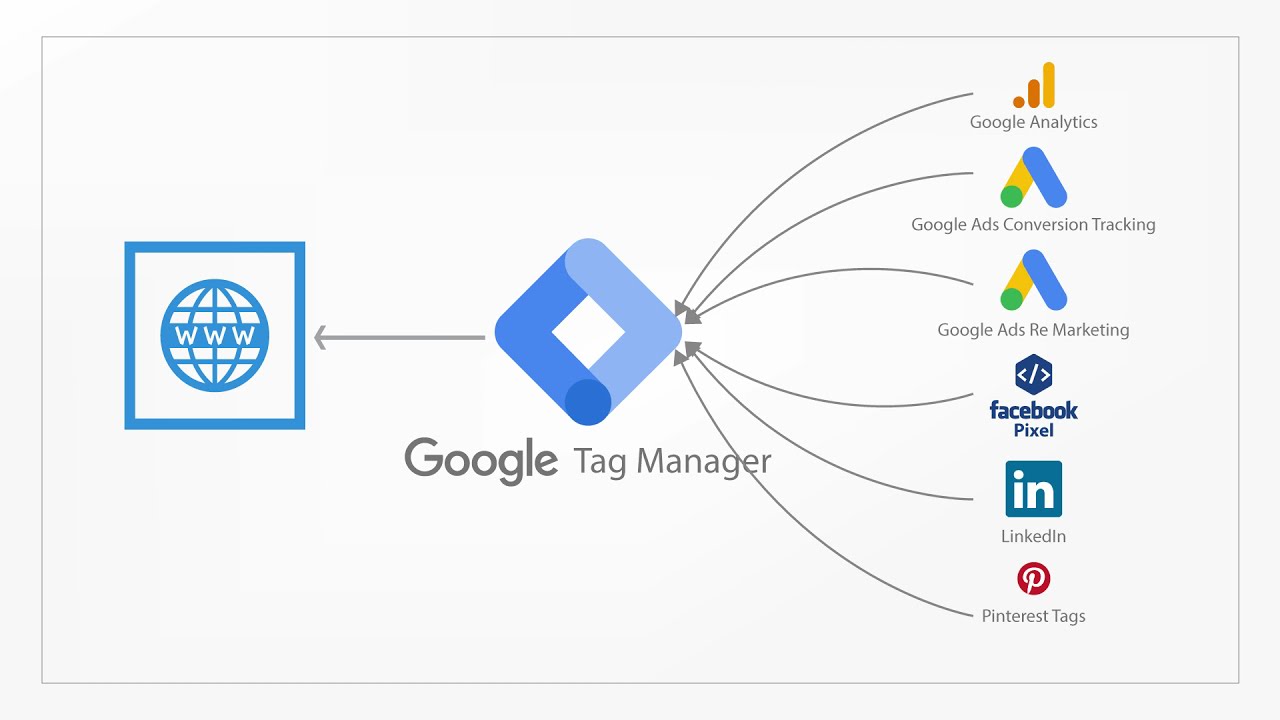
What are marketing tags?
Now that we know tags are used for collecting and coordinating user analytics, there are other practices they’re used for:
- Personalizing content on your digital website and forums
- Understanding and implementing successful content
- Rebuilding and targeting audiences efficiently
- Figuring out the most profitable and driving leads, sales, and views.
From HTML to JavaScript, one can use many programming languages and manage using templates of tag managers such as Google Tag Manager. This doesn’t require much technical or coding knowledge but surely gives the benefits of knowing more.
Benefits of deploying marketing tags on your website
Marketing tags and tag managers need to work together with the company’s modes of communication to give access to data that help find persistent tendencies and hence, help drive and quantify performance. Tags also come in various formats, and one must understand how they can contribute to their website before equipping them. The three types of widely used tags are:
- Page view tags help monitor each visit on a web page. This can be helpful to know which content has more engagement capabilities and helps identify the extent of interaction your desired content has.
- Conversion tags fire when the website user completes an act of conversion, especially when they purchase something, register or schedule a service, or fill up a form.
- Event tags help navigate and gain insight into the overall actions of website visitors. From sign-ups to link clicks, all these actions are valuable to businesses as they help understand the intent and working gears in the customer’s head.
What is a tag manager?
A marketing tag manager helps add, use, and update tags on a web page without modifying the existing code or changing it a lot. They have an intuitive design that helps in synchronizing tag analytics on any device and at any time.
Google Tag Manager, especially, is a free online tool for one’s business that helps manage and deploy snippets of code and tracking pixels, namely marketing tags, by replacing pieces of existing code from their application or website without having to do much coding or modification.
The key use of Google Tag Manager is the ability to procure data from one source like a website owned and used by the business to interact with customers and share it with your sales analytics servers. Not just a single website, but Google Tag Manager helps one collect data from all their websites where the tags have been used.
Various components of Google Tag Manager
There are 3 components to GTM – tags, variables, and triggers. While we know what tags are, triggers help in the basic firing of the tags set up. They instruct and control the functioning of the tags, including when and how they need to do their function. Variable is additional information for enhanced functioning of the deployed tags that are in some cases necessary to trigger the working. One of the most commonly used variables is adding tracking numbers to the tag that help manage them better.
Benefits of Google Tag Manager
With the Tag manager – Google makes business tag usage easy and simple to launch. It makes an easy one-stop tag management solution for startups, established businesses, and experts. The software allows you to code your own tracks and hence enhances agility for conversion tracking and site analytics.
The functions that the Tag manager – Google provides also include blacklisting to control security, pausing to disable tags temporarily, troubleshoot campaigns without having to delete them, and sequencing to immediately fire up and give complete control. It comes with several templates, integrations, support, and automation to create perfect solutions for your company.
- Combine the uses and track basic events like PDF download, clicking of links and buttons, product and provisions tracking. You can track events such as downloads; link clicks, card adding, removal from lists and carts, scroll tracking, dorm abandonment, video views tracking, and exit link usage.
- Categorize the labels by name, action, and label. All codes, tags, and analytics from various websites and the different pages in it can be easily compiled in one analytical platform, be it Google or your preferred solution.
- Depending on the usage and the number of tags used, the site’s loading speed can also increase. Versatile and flexible for adding, exploring, and testing out newer features and facilities.
- It integrates seamlessly with third-party websites, codes, and products to help companies not compromise on their utility. All tags are loaded asynchronously and don’t meddle with the speed or processing of each other and hence, speed up data collection.
- Look at the preview of the tag and understand how they’ll look and function on your website before deploying them. An added debug mode helps fix any minor problems or glitches you might face before going live with tags.
- The software simplifies deployment with the support of Accelerated Mobile Pages (AMP) to work with ad platforms and third-party tools. All data events on the web pages can be collected with variables and thereby be reused and managed a lot easier. All tags are added with fireball support and hence, are compatible with mobile apps to update and analyze marketing metrics.
- With server-side tagging, all third-party tags can be moved to new server hosts to directly fire them within the container instead of processing on the site. This decreases the load time manifold. There are instant search and autocomplete features that are instantaneous and foolproof.
- Editing and publishing tags now don’t require much expertise and can be done in seconds. You can also have a robust record of the site publishing and the option to restore a prior version of your website.
- The Google Tag Manager also creates a collaborative workplace for many members to use at once without affecting other spaces or others’ work.
Guide to setting up Google Tag Manager
In simple words, here’s how to create and use GTM for your ads and tag tracking:
- Create an account and fill in the details. Create a new container and select the type of content- AMP, Web, Android, or iOS.
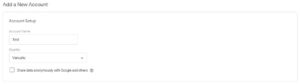

- Install the container by opening Workspace on your tag Manager and click on your Container ID.
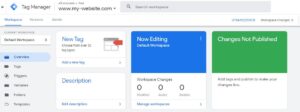
- Install the Tag Manager box and copy-paste the code snippets on your website, replacing the initially used ones.
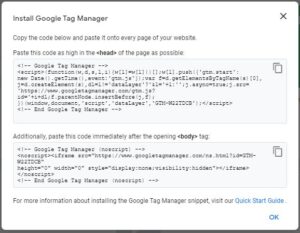
- Download and implement the required steps to install your new Tag.
Conclusion: Innovation and integration with efficiency.
In a nutshell – The Tag Manager – Google helps manage tags, makes it easier to work with them, creates a better user interface, and lets you test and preview changes before going live. The additional data layer with invisible JavaScript data creates another website container for speed and integrates with third-party software without relying on them.
With the numerous components, triggers and variables, it does require some technical development for efficient usage.
At Kalpins when we develop a website for our clients, we make sure that we integrate the Google Tag Manager in a way that can be easily managed and get the most out of it.
Do you use Tag Manager – Google? Did you find the information useful?
Do let us know in the comment section.



